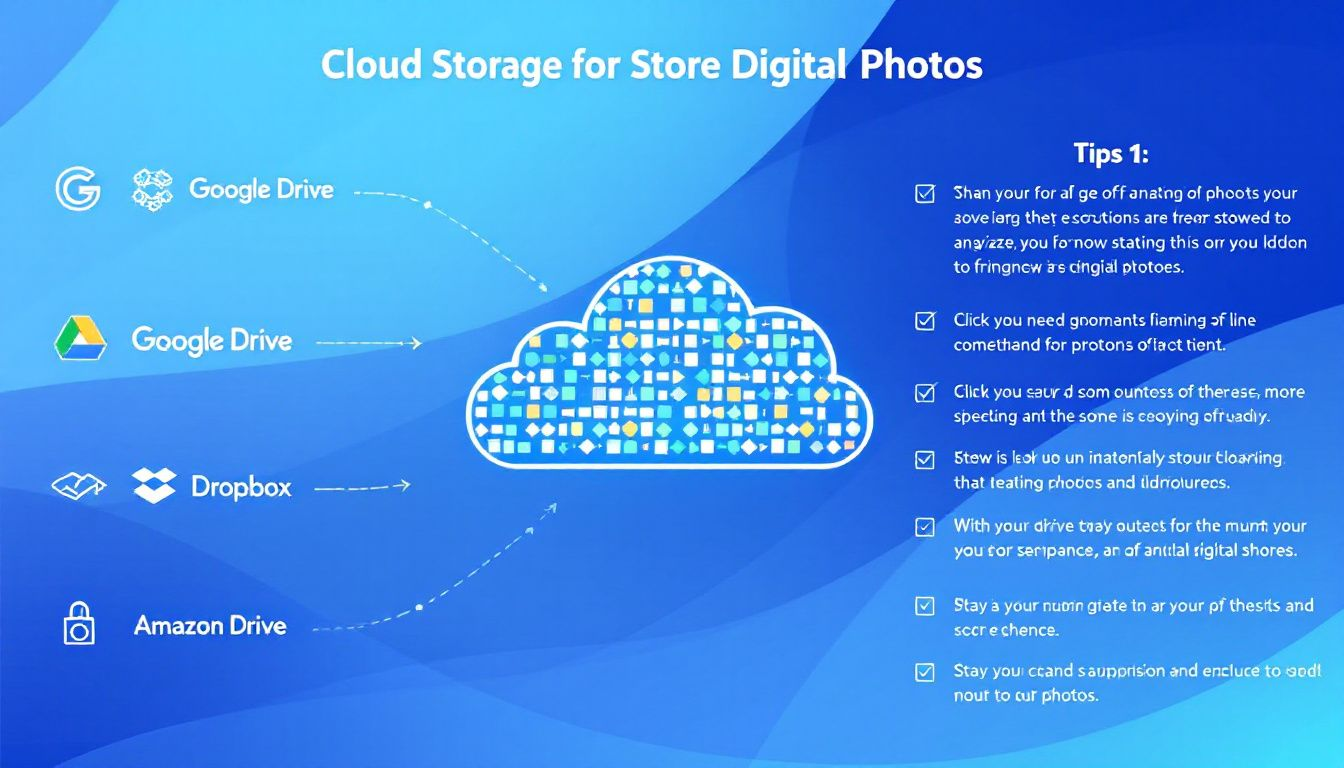Top Tips on How to Protect Your Photos After a Photo Session
Wondering how to protect your photos after a photo session? Start here. This guide provides actionable tips like immediate backups, cloud storage options, and best practices for photo organization. Secure your memories effectively with these steps.
At Lovelee Photography, we take your precious memories seriously! In the 15 years (at the time of writing) that we have been specializing in professional family and wedding photography, we have never lost a single photo. This is due not only to being a bit OCD with our process but because we will always save them to 3-4 drives, immediately after your wedding, event, or photo session. These memories are far too important to leave to careless hands.
In today’s digital age, where memories are captured in high-resolution detail, ensuring their safety is paramount. Our approach to storing photos involves a meticulous process that includes using both local and remote storage solutions. By employing a combination of external hard drives, cloud storage, and network-attached storage systems, we create a robust safety net for your digital files. This redundancy ensures that even in the event of hardware failure, fire, or theft, your images remain secure and accessible.
More than the importance of these photo memories is the understanding that, whether you are booking a photo session or an event with us, you’ve put a considerable amount of time and effort into planning! Finding a professional photographer that is good at what they do might be easy, but finding one who truly cares, that’s important!
We recognize that each photo is a moment frozen in time, a precious memory that deserves the utmost care. That’s why we go beyond just taking pictures—we offer peace of mind. By integrating advanced photo storage solutions and adhering to the 3-2-1 backup rule, we not only safeguard your images but also honor the trust you place in us to preserve these significant moments. Our commitment to excellence in storing photos is what sets us apart and ensures that your favorite memories are always within reach, ready to be relived and cherished.
Key Takeaways
-
Immediately back up your photos using the ‘rule of three’: two on-site and one off-site backup is essential to protect against data loss.
- Utilize cloud storage for easy access and off-site protection; consider factors like security and automatic backup features when choosing a provider.
-
Organize and label your photos—both digital and physical—by date or event to make retrieval easy and ensure your precious memories are accessible.
Immediate Backup
The first step in safeguarding your photos is to back them up immediately. Imagine losing all your hard work in an instant due to a device failure or accidental deletion. That’s where the ‘rule of three’ comes into play. This strategy involves using at least three distinct backup methods, including two on-site and one off-site. The 3-2-1 backup method takes it a step further by storing three copies on two different types of media and one offline.
USB flash drives and SD cards are excellent for immediate, portable backups. Their small size and ease of use make them perfect for quickly saving your files right after a session. For additional security, consider backing up your photos to an external hard drive. This provides an extra layer of protection against data loss. The key is to store photos in multiple ways to ensure they are safe from disasters like fire or flood.
Regular backups are crucial. Make it a habit to back up your photos regularly to ensure all new images are protected and stored safely. This might seem time-consuming, but the peace of mind it brings is invaluable.
Use Cloud Storage
Cloud storage has revolutionized the way we store digital photos. Services like Google Drive, Dropbox, and Microsoft OneDrive automate photo backups, providing an off-site solution that safeguards against home disasters. One of the greatest advantages of cloud storage is the ability to access your photos from anywhere with an internet connection. This means you can retrieve your memories even if your local devices fail.
When choosing a cloud storage provider, it’s essential to consider factors like automatic backup features, security measures, and pricing plans. Google Photos, for instance, offers 15GB of free storage shared across all Google services, making it a popular choice for general photo backup. For those with larger collections, services like Backblaze provide unlimited cloud backup without file size restrictions.
To enhance security, implement strong passwords and two-factor authentication. Regularly backing up your photos to the cloud ensures they are safe from hardware damage and other risks. Cloud storage is not just a backup option; it’s a reliable storage method that offers peace of mind and convenience.
Store Physical Prints Safely
Digital photos are not the only treasures that need safeguarding. Physical prints also require careful storage to preserve their quality over time. Using archival-safe materials is the first step in preventing photo degradation. Photo storage boxes made of acid-free materials are particularly effective. For optimal protection, consider museum-level archival boxes which are specifically designed to store photographs.
Storing your prints in conditions below 75°F helps avoid heat damage. Lidded boxes made from thick, sturdy cardboard are ideal for this purpose. These boxes often come with built-in dividers to help you sort and organize your photos efficiently.
By taking these precautions, you can ensure your precious photos remain as vivid and beautiful as the day they were taken.
Organize Your Photos

Professional Engagement Photos in Arizona
Organizing your photos is just as important as backing them up. Sorting digital photos by date, event, or category makes retrieval easy and prevents loss due to damage or corruption. Software like Mylio Photos offers advanced features to help you manage and organize photos in your digital photo collections. For physical photos, using open-top containers with labeled dividers allows efficient sorting by chronological order or specific events.
Consistent labeling conventions for both digital and physical photos can save you countless hours when searching for a specific image. Labeling helps keep all your photos organized and easily accessible. Whether you store digital photos or physical prints, organizing them properly ensures that your precious memories are always at your fingertips.
Edit Photos Carefully
Editing your photos can significantly enhance their quality and impact, but it must be done with care. Always save copies of your original files before making any edits to ensure you have a backup in case something goes wrong during the process. Working on copies of your images instead of the originals gives you the freedom to experiment without the risk of losing the original versions.
Enhancing your photos’ quality is important, but preserving the original files is crucial. By following these practices, you can enjoy the best of both worlds: beautifully edited photos and the security of knowing your original images are safe.
Create Photo Books
Creating photo books is a wonderful way to preserve and showcase your favorite memories. These books offer extensive customization, including themes, layouts, and the addition of text and graphics. Utilizing high-quality, archival-grade materials, photo books not only look professional but are built to last.
The process of creating a photo book is straightforward, thanks to user-friendly design tools and platforms. They are designed to narrate a cohesive story, making them a beautiful addition to your coffee table or a thoughtful gift for family and friends. With their durability and professional appearance, photo books are a cost-effective choice for preserving memories.
Label and Date Files
Labeling and dating your files is essential for maintaining an organized photo collection. Adding labels to your digital files makes it easier to identify specific photos when needed. This practice is equally important for physical photos; labels can be added to plastic containers to improve organization.
Including the date on labels helps in sorting photos chronologically, making it simpler to locate images from particular events. Together, labeling and dating your files enhance the overall organization and accessibility of your photo collection.
Use Network Attached Storage (NAS)
Network Attached Storage (NAS) is a versatile and secure storage solution for large photo collections. NAS serves as a centralized device that connects to your network, allowing shared access to files across multiple devices. This means you can access your photo collections remotely, as long as you have an internet connection.
NAS systems offer customizability, control, performance, and remote accessibility. With features like data protection through RAID configurations and automatic backups, NAS provides a robust solution for photo storage. Software like Synology DiskStation Manager (DSM) streamlines the management of NAS devices, offering tools for monitoring and configuring storage.
IDrive also offers an intuitive interface and provides end-to-end encryption for secure photo storage. NAS is an excellent choice for those looking to store their photos securely while maintaining easy access and control.
Regularly Update Backups
Regularly updating your backups is crucial to ensure all new images are protected. This practice mitigates risks from various threats such as hardware failure or theft. Checking the status of your backups regularly ensures that no new photos are left unprotected.
Adjusting backup quality settings can optimize the storage space used during photo backups. Having multiple external drives enhances redundancy by designating one for active use and another for archiving. Regular updates keep your backup option reliable and your memories secure.
Protect Against Data Loss
Protecting your photos against data loss requires a multifaceted approach. NAS offers features like data protection through RAID configurations, automatic backups, and expandable storage options. However, RAID does not substitute for backups; it protects against hardware failure but requires separate backup strategies.
Online backup services provide access to photos anytime and anywhere, offering protection from loss. When using external hard drives for photo storage, consider the variety in options and the potential for failure. Additionally, installing strong encryption software can safeguard against cyber threats that could compromise your photo files.
Keep Photos in a Cool, Dry Place
Storing your photos in a cool, dry place is essential to prevent deterioration. Physical photographs should be kept away from direct sunlight to avoid fading over time. Utilizing filing cabinets can provide secure storage while maintaining an optimal environment for your photographs.
Handling photographs in a clean, dry environment is also important to prevent damage. By taking these steps, you can ensure that your physical photos remain in excellent condition for years to come.
Summary
Safeguarding your photos involves a combination of immediate backups, cloud storage, careful organization, and proper storage conditions. By following these tips, you can protect your memories and ensure they are readily accessible whenever you need them.
Remember, the effort you put into storing and organizing your photos today will pay off in the future. Your precious memories deserve the best care possible, so take these steps to keep them safe and sound.
Frequently Asked Questions
Why is it important to back up my photos immediately after a session?
Backing up your photos right after a session is crucial to prevent data loss from device failures or accidental deletions. Plus, utilizing multiple storage methods gives you that extra peace of mind!
What are the benefits of using cloud storage for my photos?
Using cloud storage for your photos ensures automatic backups, easy remote access, and additional protection against hardware failure. It’s a great way to keep your precious memories safe and accessible anytime, anywhere!
How should I store my physical prints to prevent degradation?
To prevent degradation of your physical prints, use archival-safe materials and store them in a cool, dry place away from direct sunlight. This will help maintain their quality for years to come.
How can I keep my photo collection organized?
To keep your photo collection organized, sort digital photos by date or event and use clear labeling conventions. For physical photos, labeled dividers can be really helpful!
What is a NAS and how can it help with photo storage?
A NAS, or Network Attached Storage, is a centralized device that connects to your network for easy and secure access to your photos. It offers remote access and helps keep your large photo collections organized and safe.